| Target Audience | Power Users |
| Categories | SharePoint |
| Read Time | 10 minutes |
| Understand time including reading links | 2 minutes |
Last month I was working with the People Picker feature, which up until now would only display users in the M365 tenant, which works fine for assigning tasks in a SharePoint list to a coworker, but now the People Picker, bring up every person that you have emailed. See figure below:
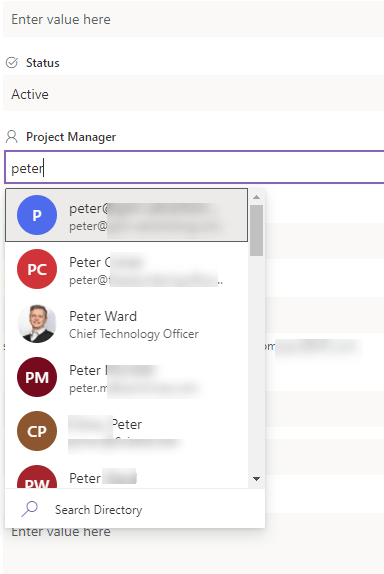
This blog post outlines the problem and a solution (workaround) to this feature.
This is not ideal, as you now can select an outside person who doesn’t even have access to the list, which does throw an error.
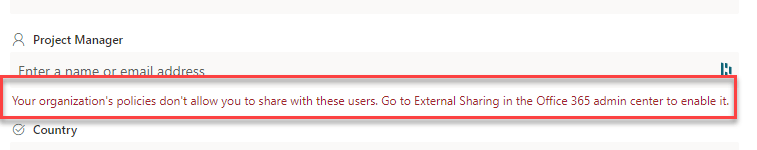
From a UX perspective, this isn’t ideal, as the user can select people, that can’t be added to the field.
I spoke to Microsoft on this, a was their response:
----------------------------------------------------
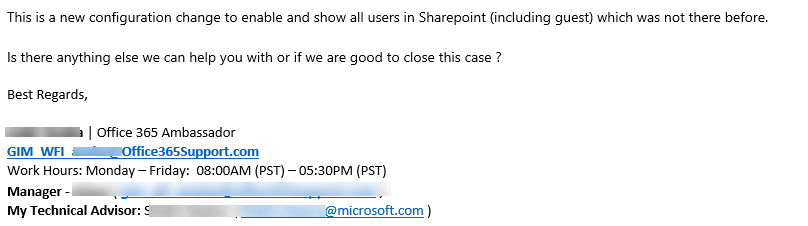
There are steps to make M365 more external access friendly.
So how do you get around this feature?
A simple workaround is to have the field do a lookup to a list and have the usernames in this list. If this is a big list, then administration could be a challenge.
This other problem with user names in a look-up list is case sensitivity in selecting a name.
Other Reading
List and library column types and options
Include or exclude groups of people Specify whether the list includes only individual people, or additionally includes e-mail distribution lists and SharePoint groups. For example, on a Tasks list, you might want to include only individual people to ensure that a specific person is responsible for each task. On a Projects list, you might want to include e-mail distribution lists and SharePoint groups to ensure that a team is associated with each project.
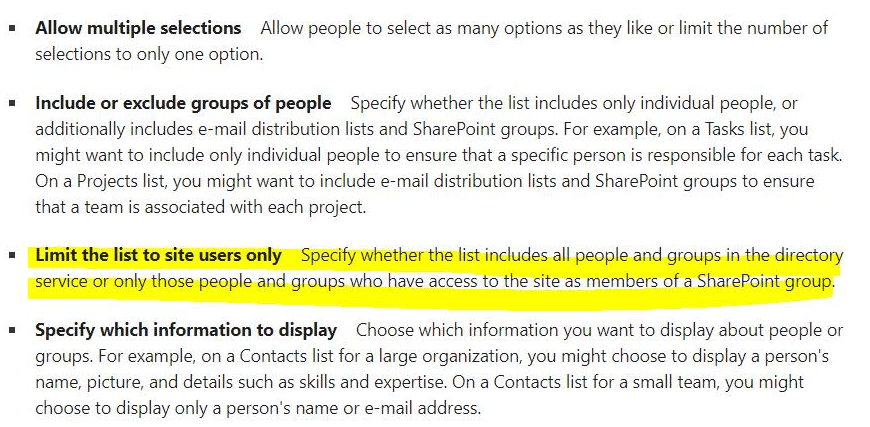
A suggestion to remove this feature
