Here’s a quick little snippet of CSS if you are trying to hide the Newsfeed, OneDrive or Sites from the Waffle Menu in SharePoint 2016. If you are looking to do this in the Ribbon for SharePoint 2013 then check out my other posting – https://thomasdaly.net/2016/03/05/hide-newsfeed-onedrive-andor-sites-from-the-suite-bar-ribbon-area-for-sharepoint-2013/
Where do you put this? There are a number of places that you can put it. The best option would be in the Alternate CSS file [I’m going to get around to posting this cause I haven’t found a great article explaining this to newcomers]. You could also just add it to the MasterPage but that’s not the cleanest method.
Hide Newsfeed

Before:
CSS Snippet:
| /* Hiding Newsfeed */.o365cs-nav-appTile[id='O365_AppTile_Newsfeed'] {display: none;} |
After:
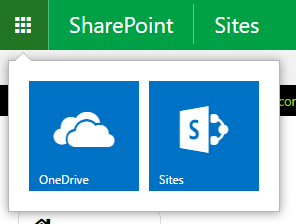
Hide OneDrive
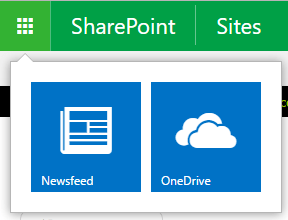
Before:
CSS Snippet:
/* Hiding OneDrive */.o365cs-nav-appTile[id='O365_AppTile_Documents'] {display: none;}
After:
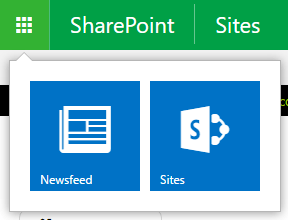
Hide Sites
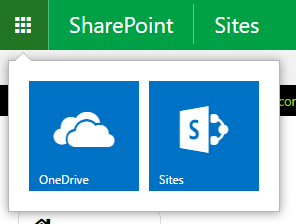
Before:
CSS Snippet:
o365cs-nav-appTile[id='O365_AppTile_Sites'] {display: none;}
After:
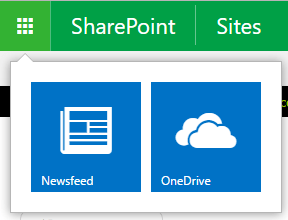
Bonus
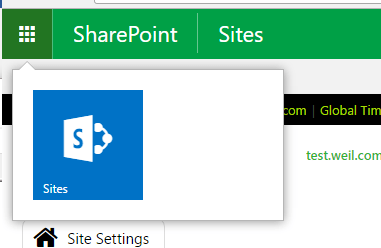
After you hide 2 items you’ll get a space like this. Add the next line of CSS to tighten it up.
CSS Snippet:
/* To remove the minimum width off the size of the box */.o365cs-rsp-off.o365cs-newAL-off.o365cs-nav-navMenu {min-width: 0;}
After:
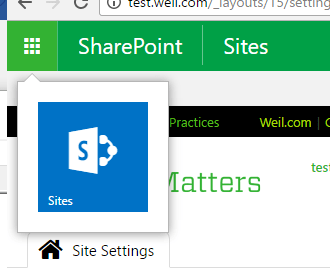
Hide all 3 – Newsfeeds, OneDrive, & Sites + remove the min-width of the box
CSS Snippet:
.o365cs-nav-appTile[id='O365_AppTile_Newsfeed'],
.o365cs-nav-appTile[id='O365_AppTile_Documents'],
.o365cs-nav-appTile[id='O365_AppTile_Sites'] {
display: none;
}.o365cs-rsp-off.o365cs-newAL-off.o365cs-nav-navMenu {
min-width: 0;
}Thanks for reading!
