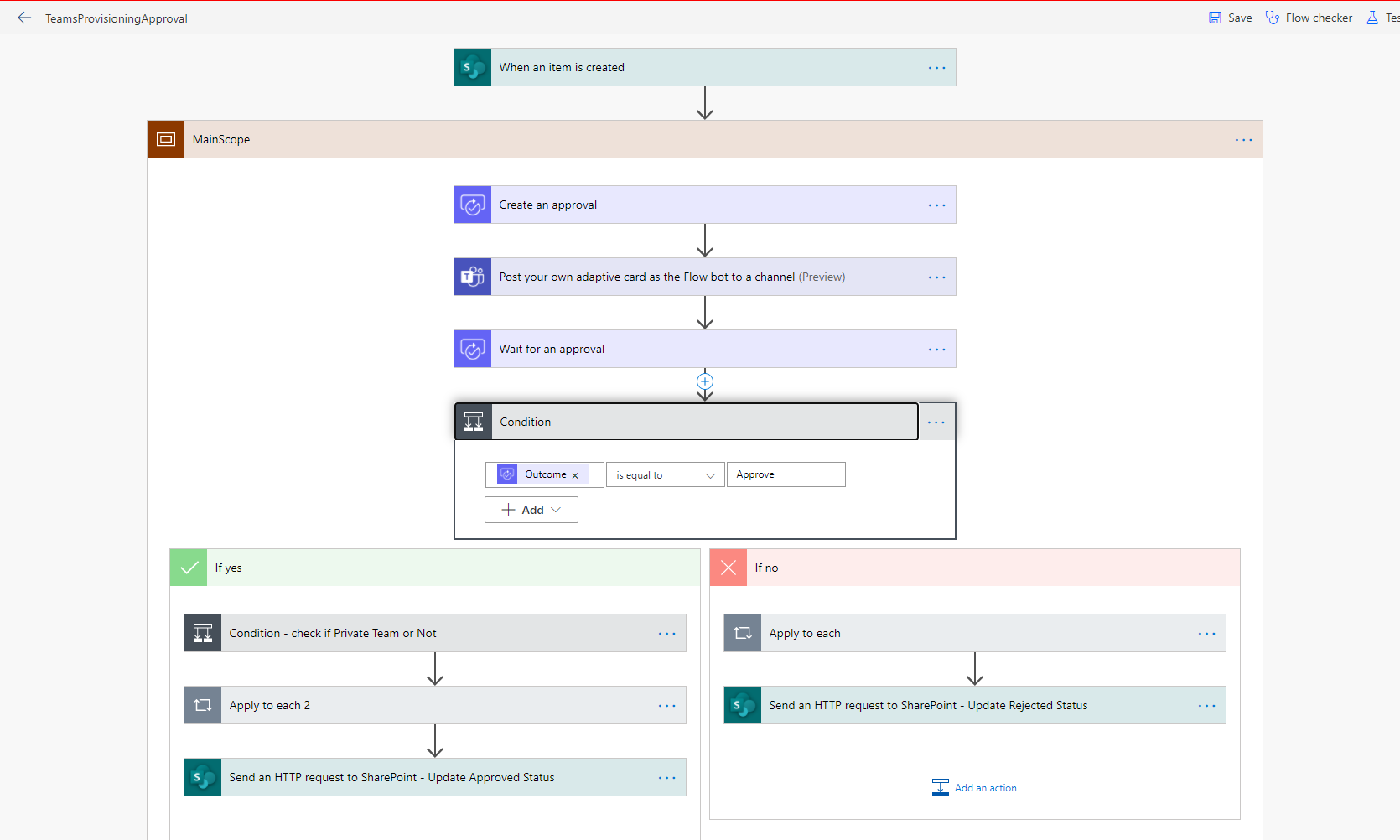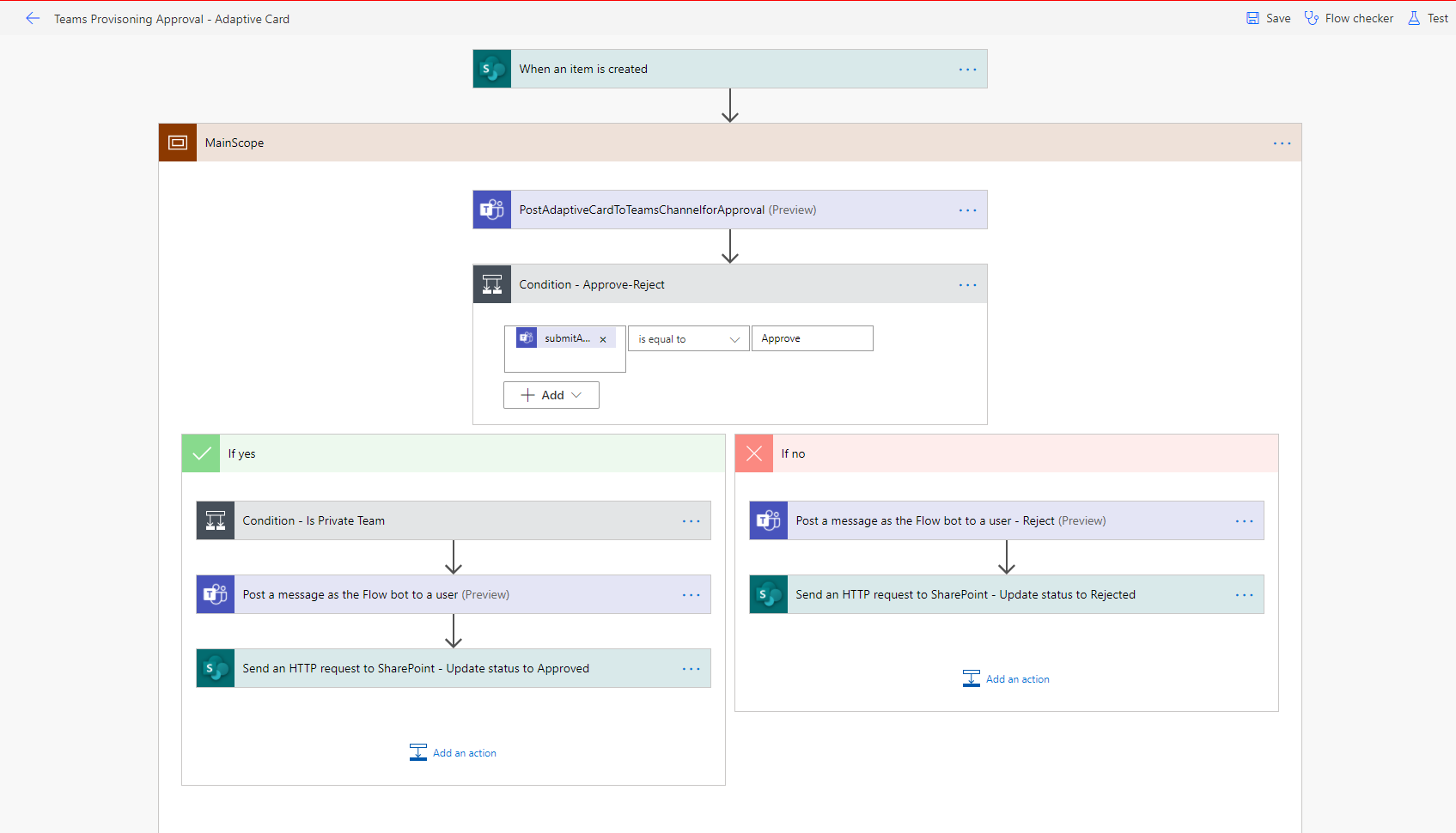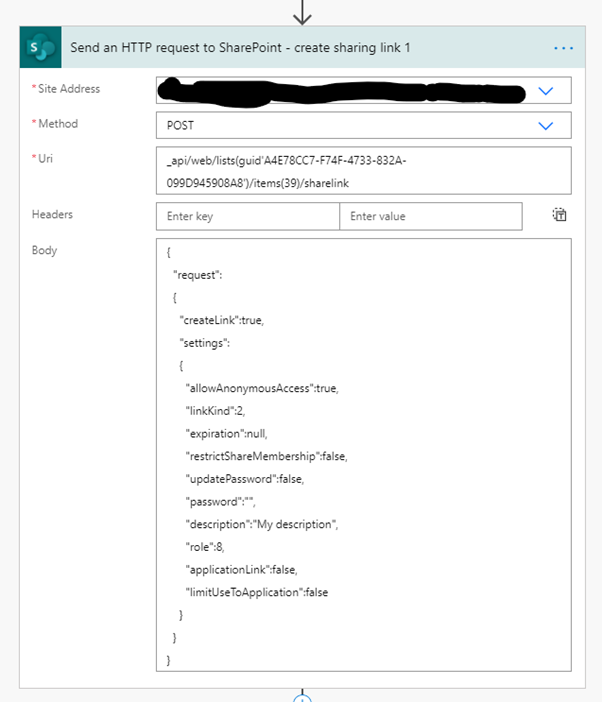IntroductionThere are two ways to create Approvals to send to Teams using Power Automate as listed below:Use Power Automate “Create an Approval” action and use the Approval action adaptive card and sent it to Teams User/ChannelUse “Post an Adaptive Card to Teams Channel/User and wait for response”, here you...
Teams Approval with Power Automate – Part 1